News Email Distribution
A new [save & send email] button has been added to Admin/News / Blogs page.
Clicking this button opens up a new page, shown below, which allows you to specify a small number of distribution email addresses
and then send an email containing your news story along with any images attached to it.
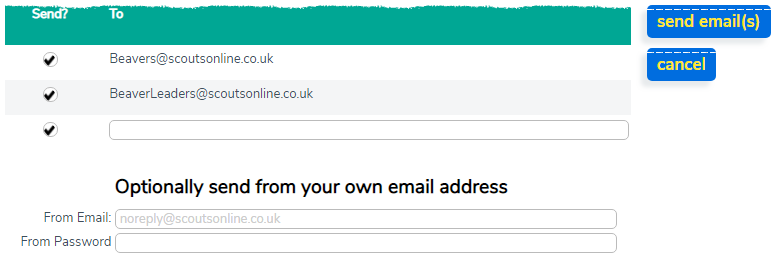
This was primarily designed to send your news story through OSM's leader and member distribution email addresses.
You will need to enter your own email address in the From Email field so that OSM can approve the distribution.
You may also need to add your email client's email address.
Distribution email addresses may be setup in Global Settings or Section Details on group websites.
This facility could also be used with another email distribution service or you could just send the news story to your own email address
and manually forward it on to your leaders and parents.
Applies to Group Package 3 and District/County Package 2 websites