Optional Home Page

Scouts Online websites come with an on-brand look-and-feel as standard. The home page is based on www.Scouts.org.uk.
However, there's a new alternate home page design for groups that have News articles, Events, Photo albums, and/or Social feeds.
This alternative home page may be switched on/off without affecting your current site content.
If you would like to try it, please contact me to switch it on.
Applies to Group package 3 websites
Improved User Definable Pages

Although these pages have been around since 2015, I thought it was worth re-visiting them here.
You can add your own pages to most of the menus from Admin/Page Management.
For example, to add a new page to your About menu, tick "About Page 1", change the Menu Title, Page Header name, select
the page Privacy level and click [update]. After moving back to the Home page, the menu will be re-initialised and the page will
appear on your About menu.
To keep a consistent on-brand layout, the page comes pre-structured with a left-hand menu/links bar, header image banner,
header text area, YouTube video control, Middle text area, Contact Form and links bar at the bottom.
Each of these controls can be populated or not. NB. The left-hand menu bar has recently been enhanced to add a Menu Bar style option.
Applies to Group package 2 & 3 and District/County package 1 & 2
Enhanced User Management
Where a group and district both have Scouts Online websites with common users, user name and contact detail
changes made in one website will be reflected in the other.
This reduces the chance of old phone numbers being shown in District Directory pages.
Applies to Group package 2 & 3 and District/County package 1 & 2
Google Maps

Scouts Online previously used Microsoft Bing maps to show location maps. As Microsoft will be removing support
for this version of the Bing map widget in the next few months, these have all been replaced with Google maps.
This also has the advantage that Google maps often show more details of buildings.
Applies to Group package 1, 2 & 3 and District/County package 1 & 2
Your Logo on Page Header
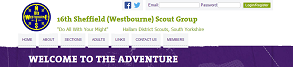
You can now use your own logo on your website header bar, instead of the standard Scouts tick logo.
For group websites, it's even possible to have different logos for each section, so your ESU can use their's for Section/Explorers
pages, whilst other sections can use the standard Scouts logo, or your group logo.
Upload your logo in File Manager and then add the file path to each section in Admin/Section Details for group sites or
Admin/Global Details for district/county sites.
Applies to Group package 2 & 3 and District/County package 1 & 2
Login/Register Page Changes
A brief introduction has been added to the Login/Register page. You may override this, like any other text.
When registering, a user now has to enter their Full Name and a description of their Connection To Us. This information
will be included in the registry request emails you receive and will help you determine whether to process their request
and the access level you want to give them.
Applies to Group package 2 & 3 and District/County package 1 & 2